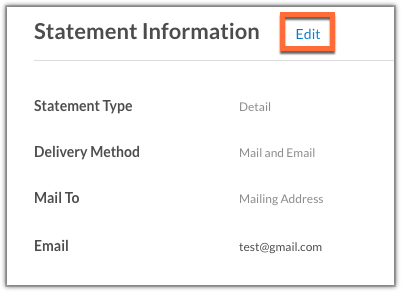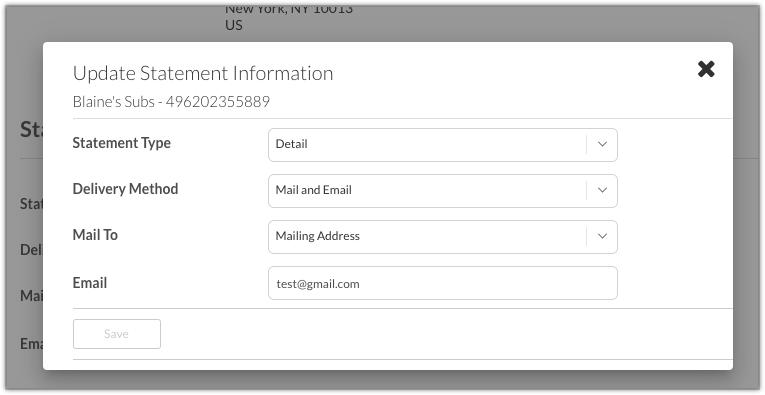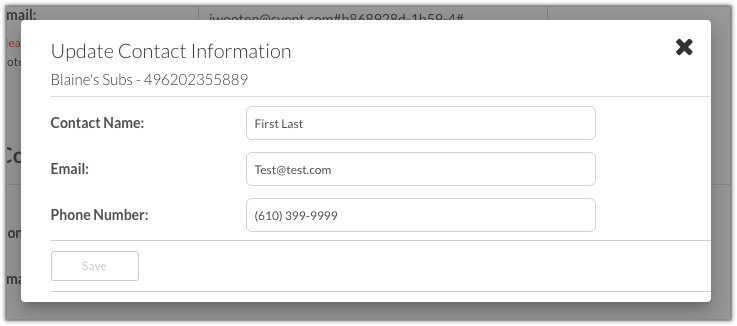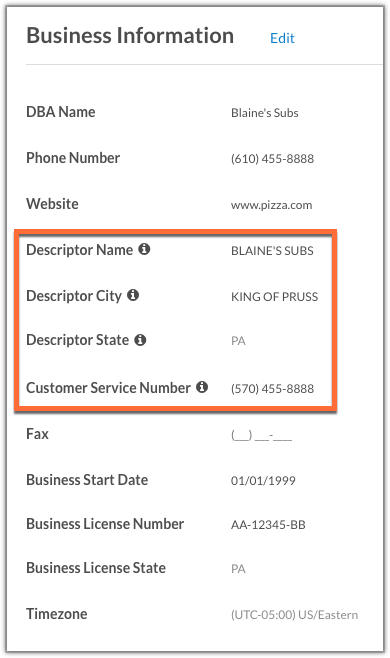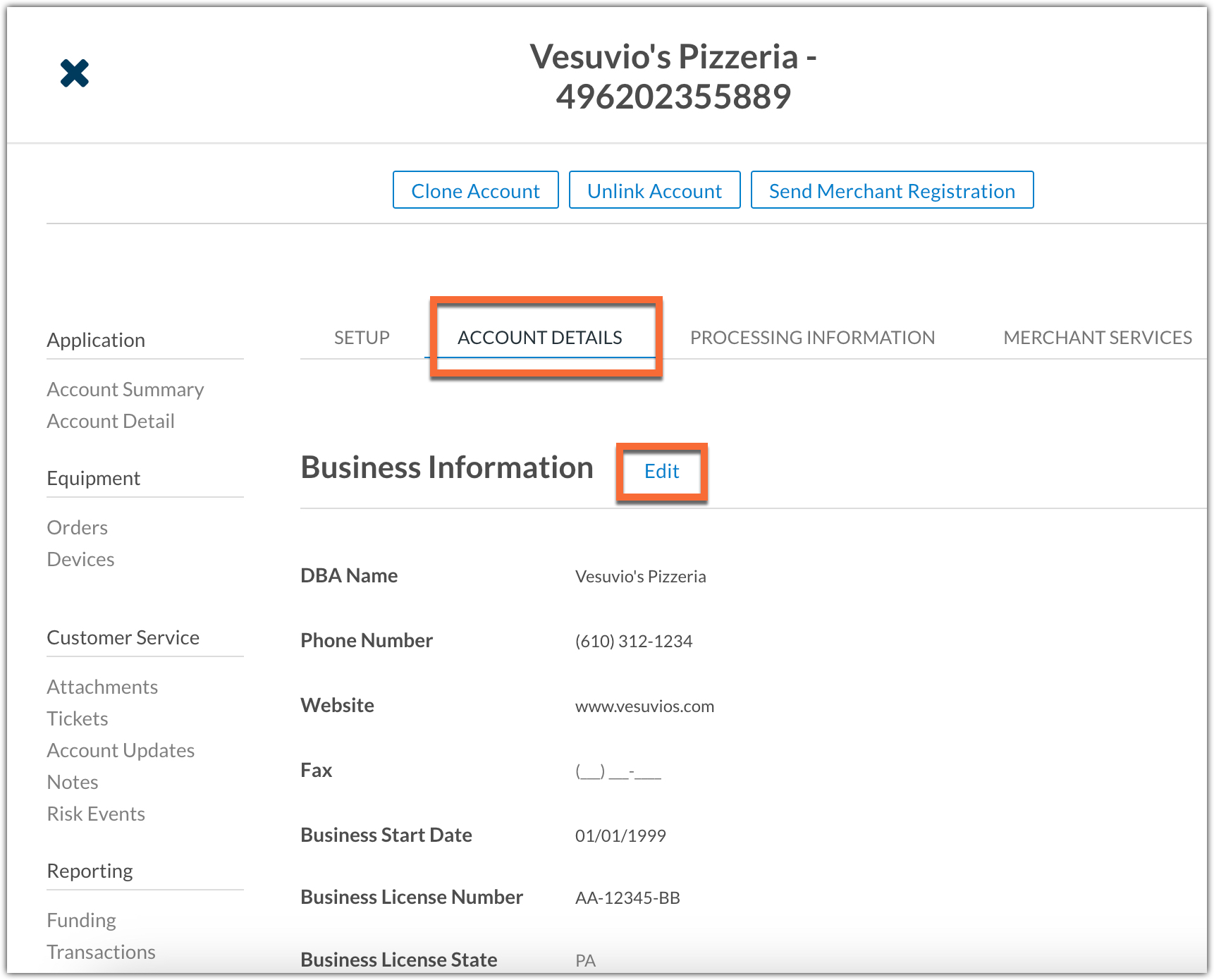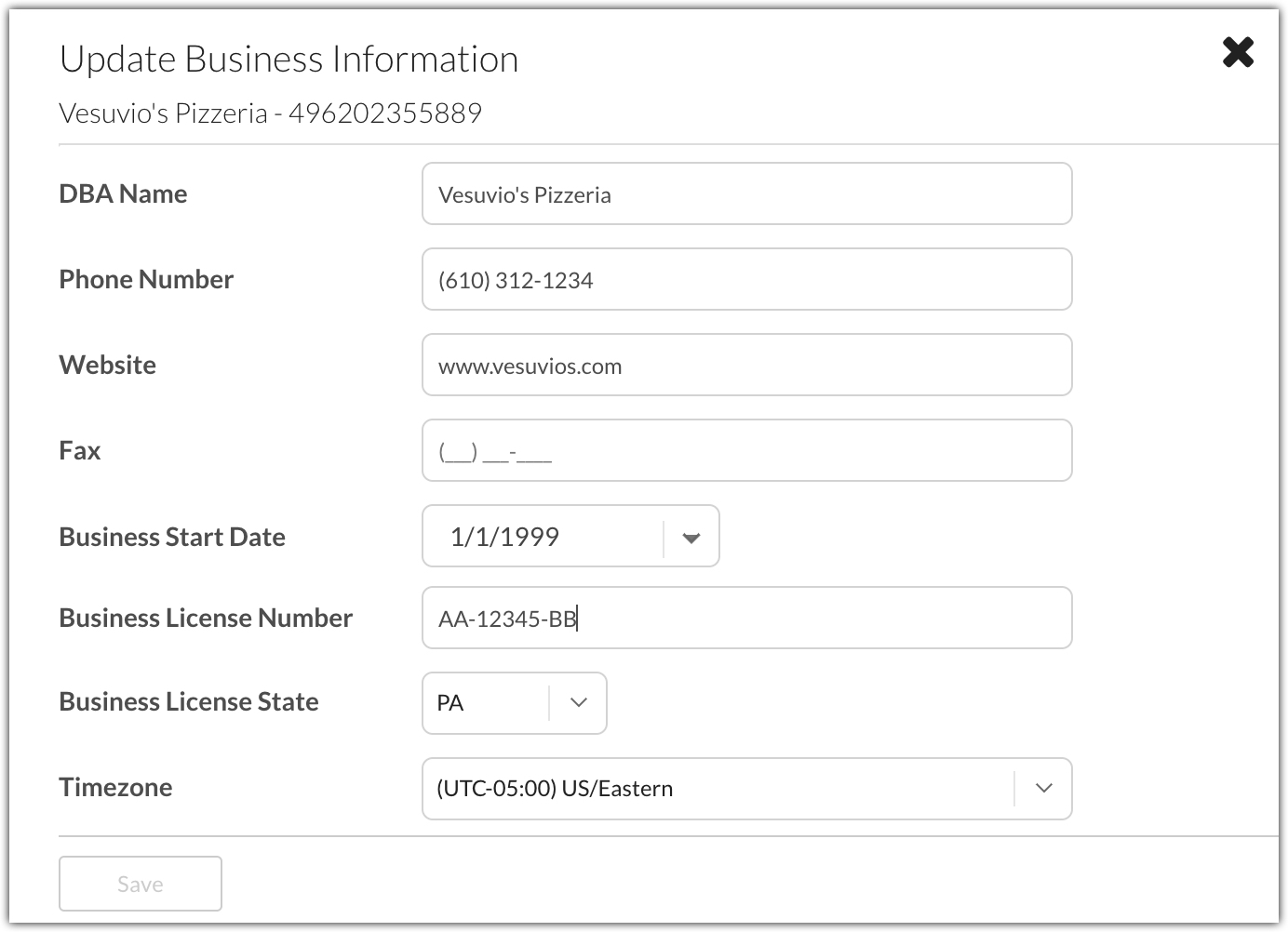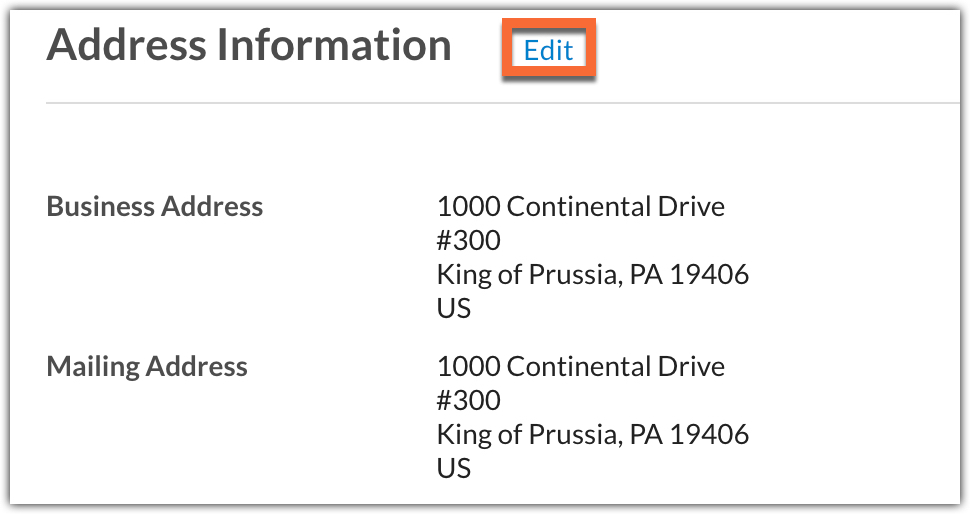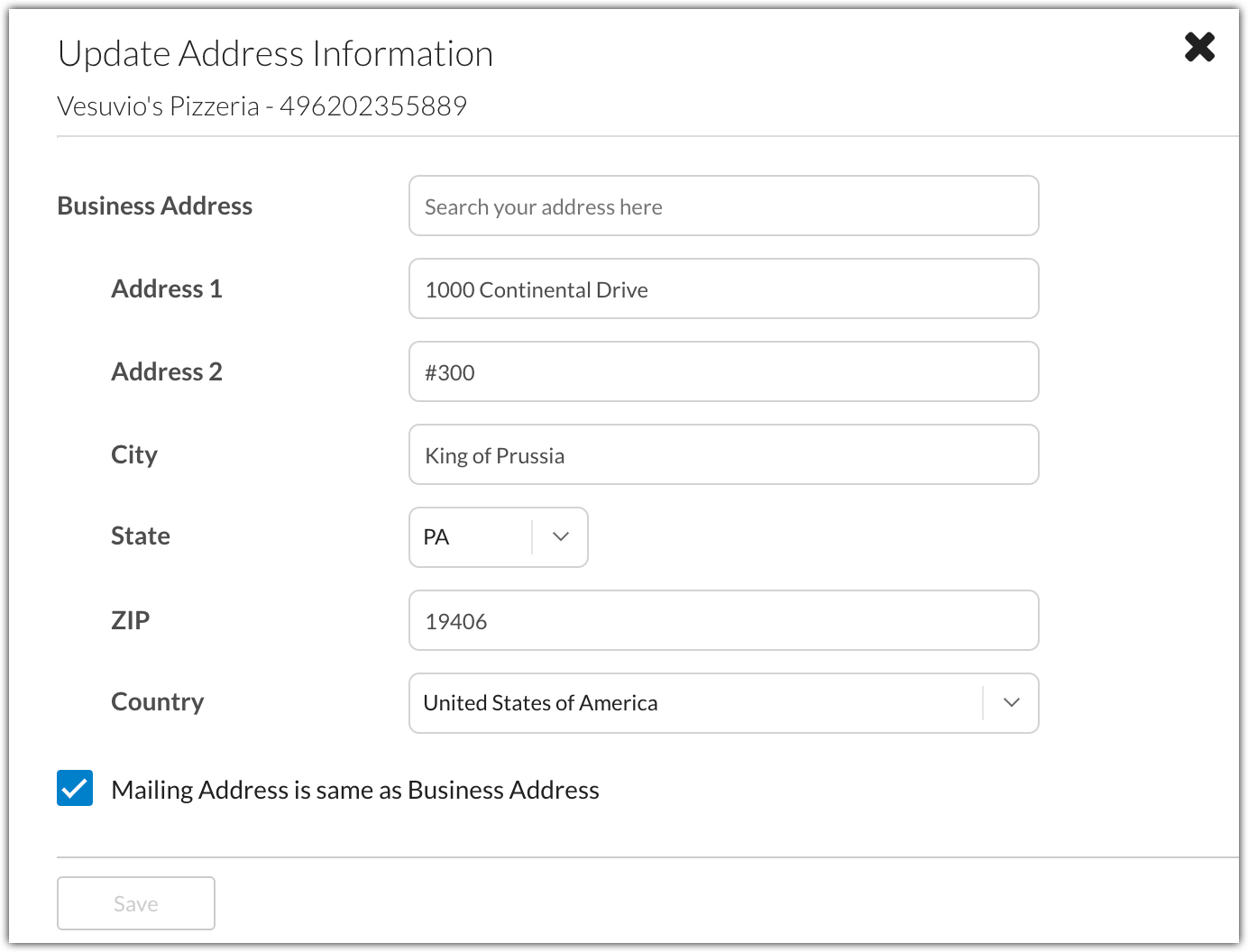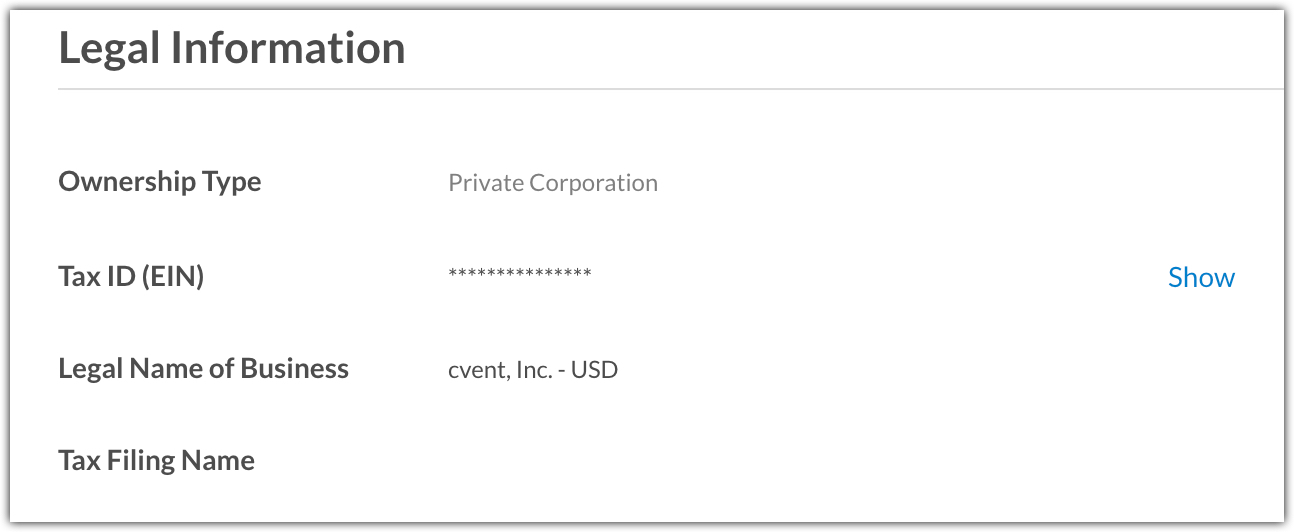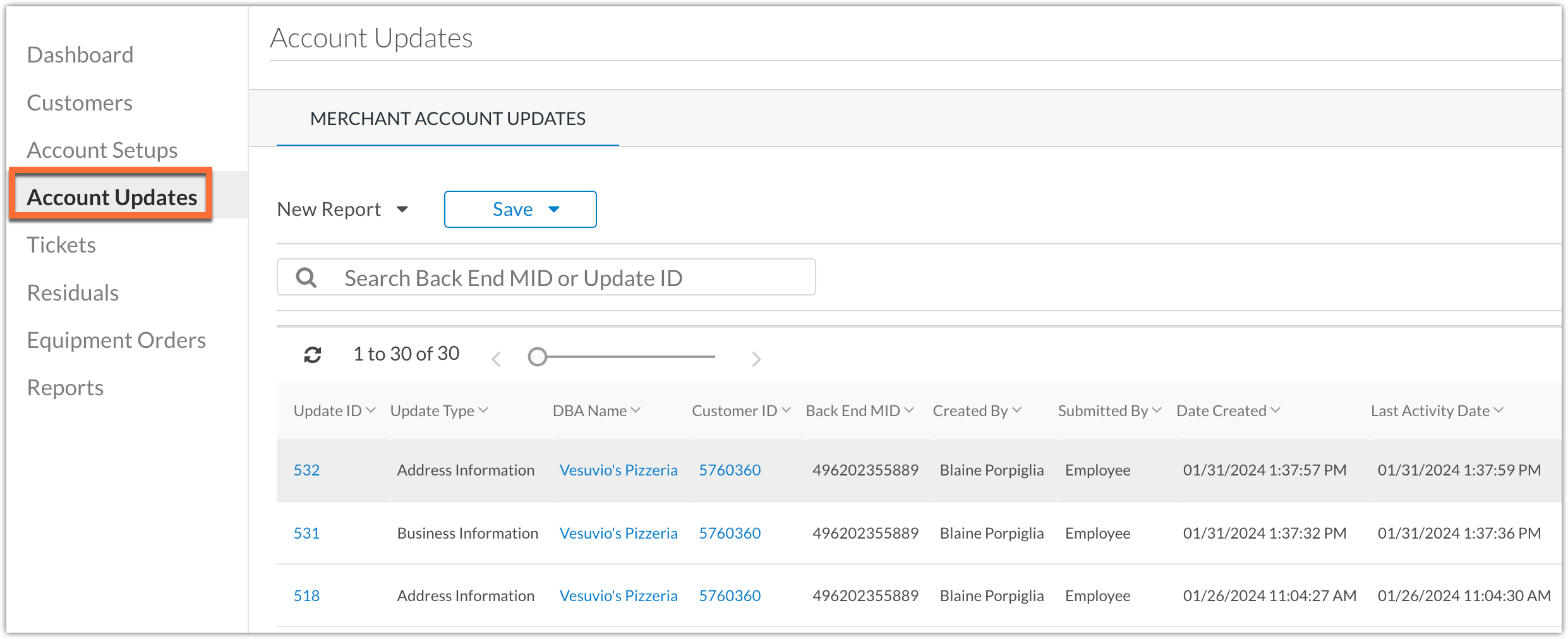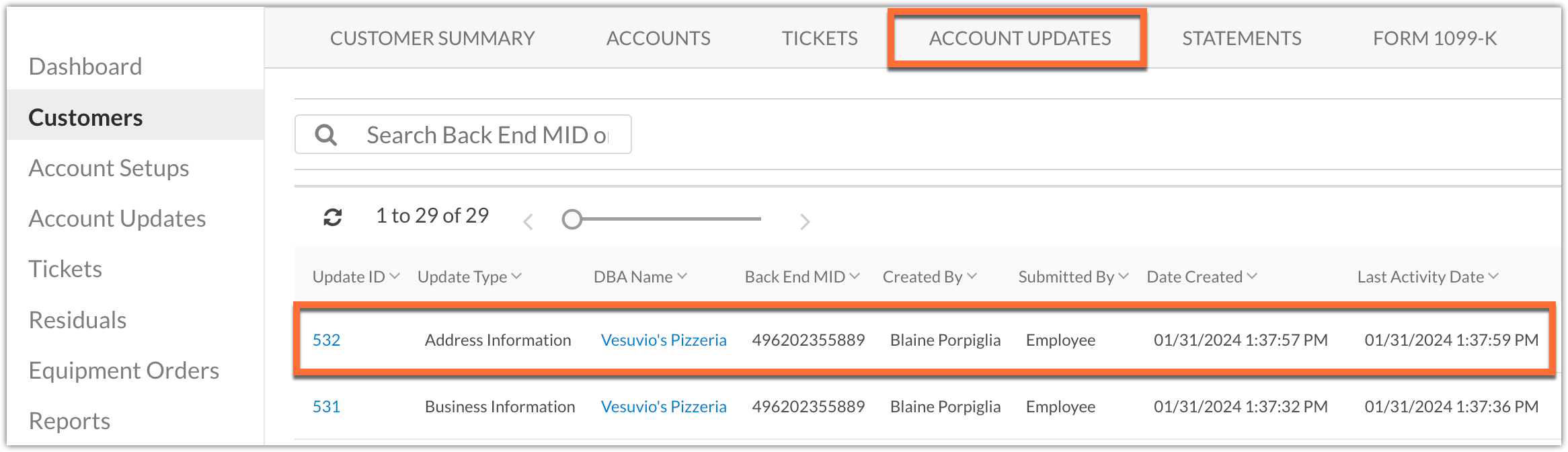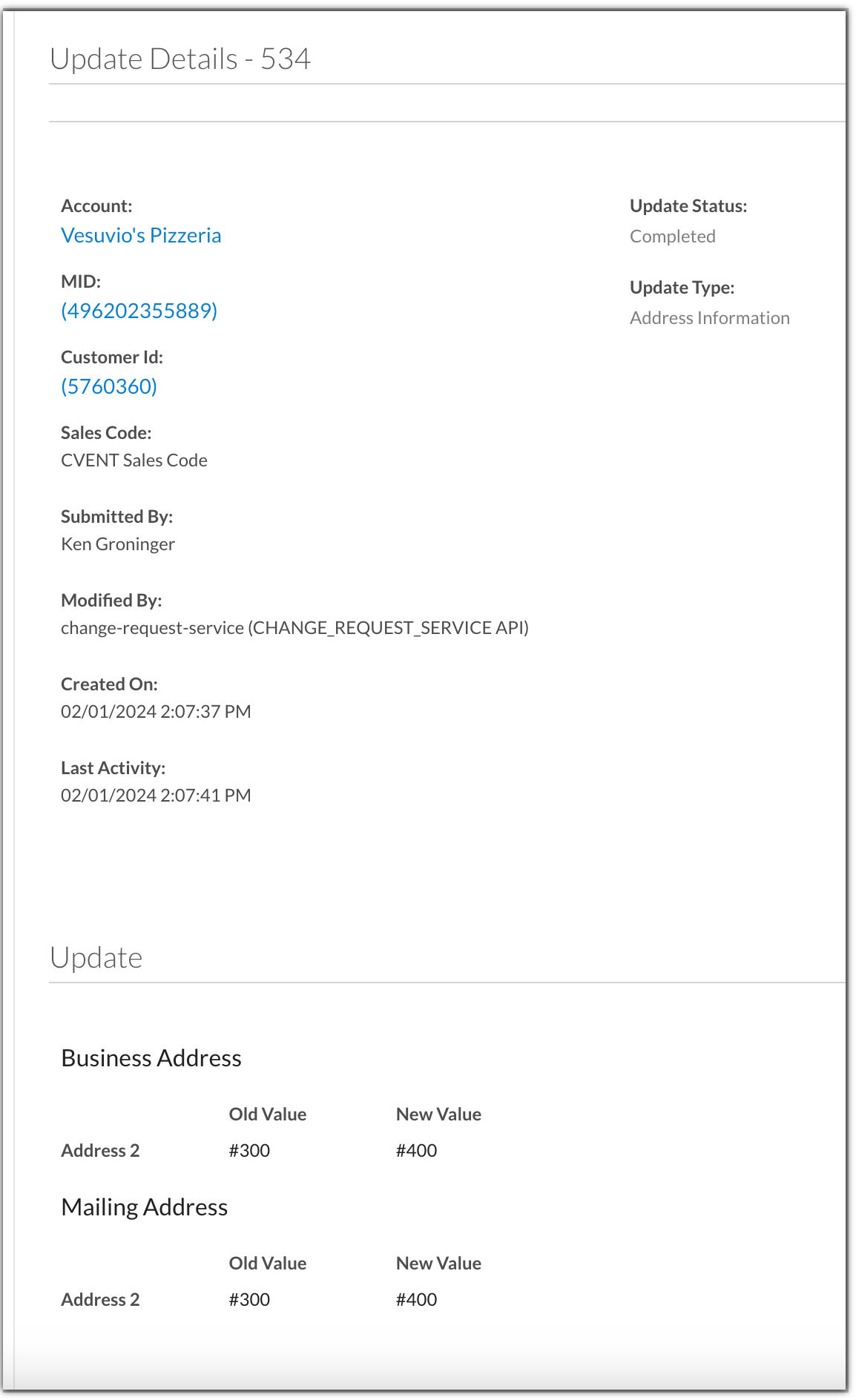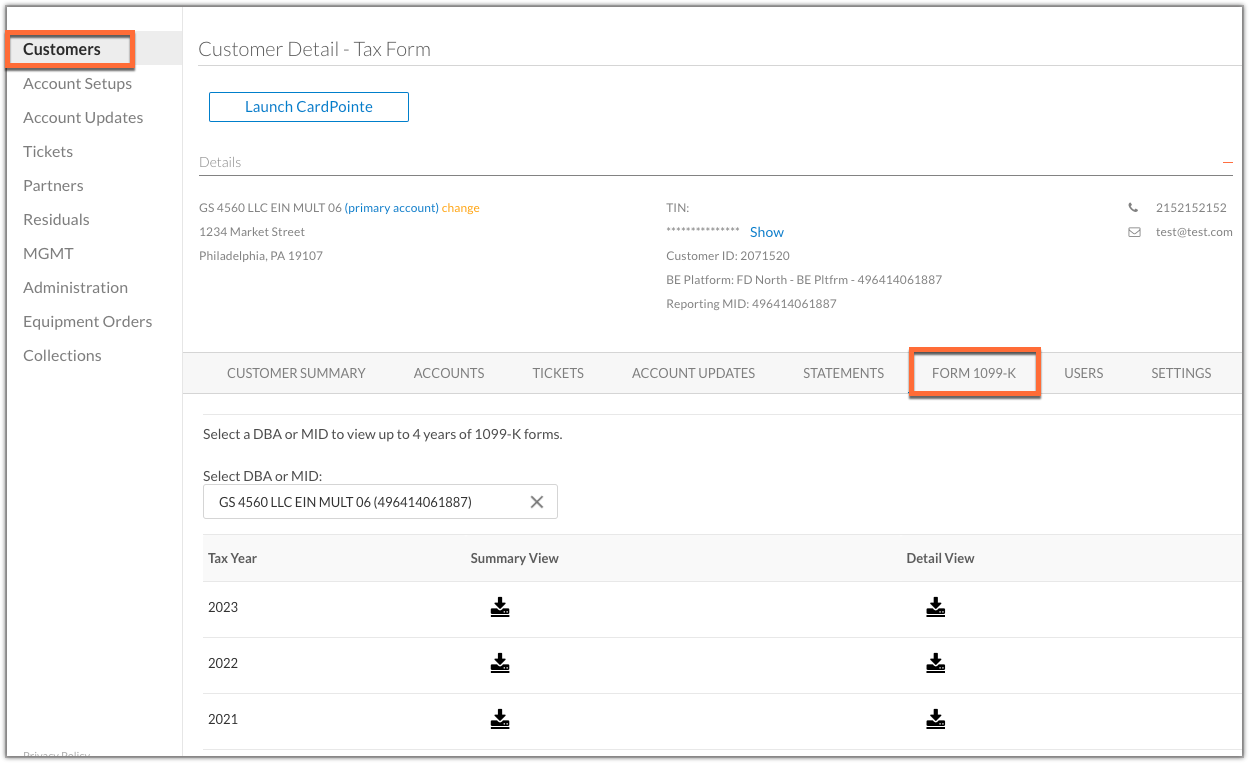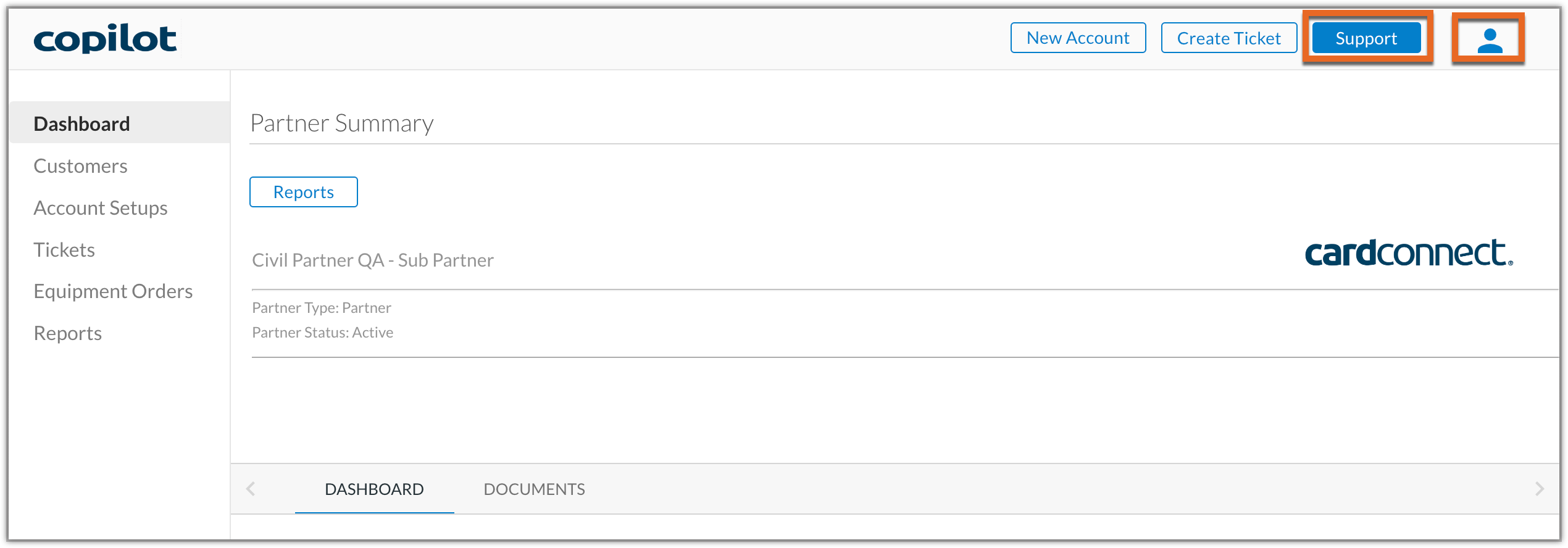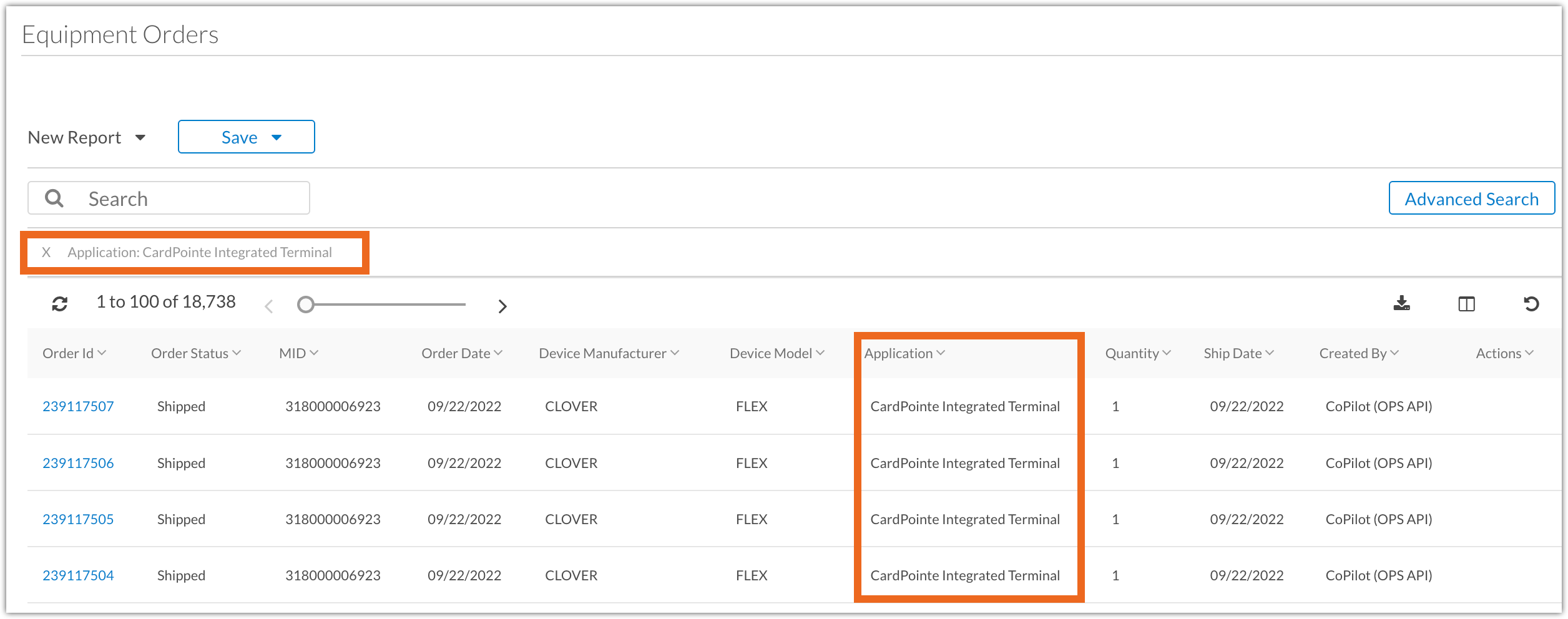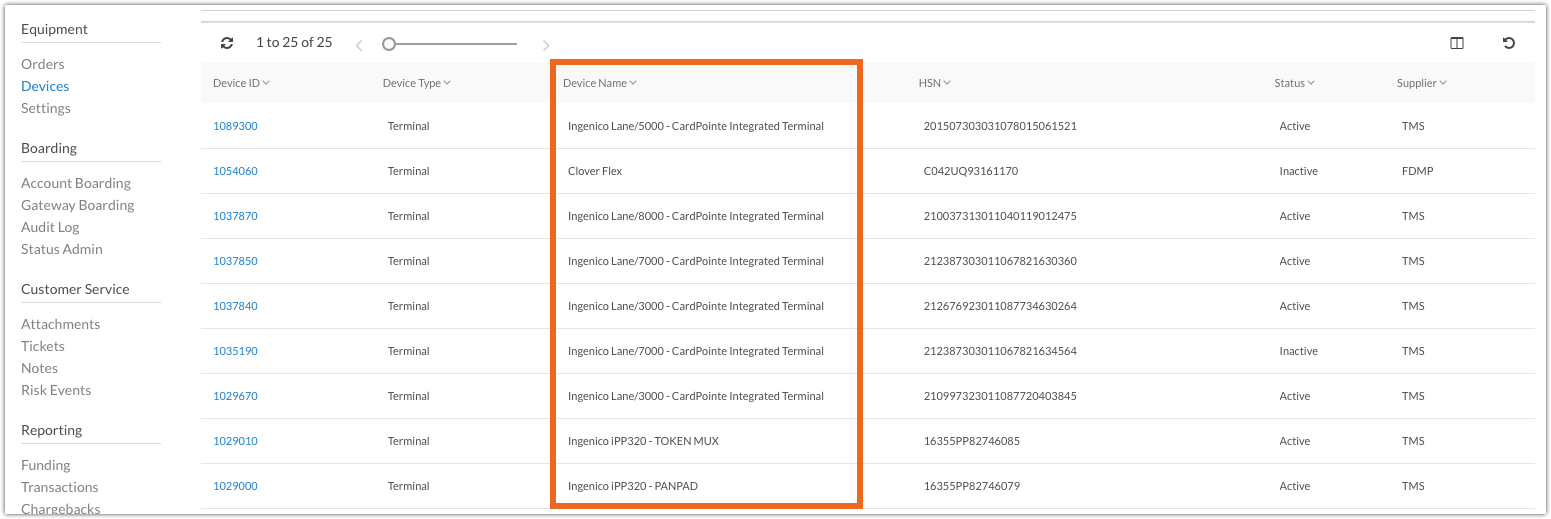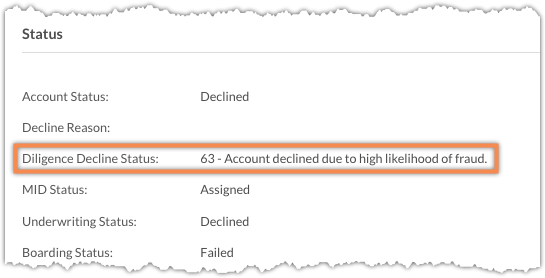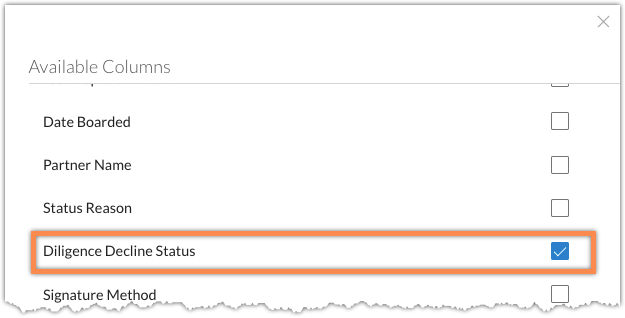-
Import
-
Export
-
Export
Release notes help to keep you informed of the latest CoPilot features and enhancements.
CoPilot 5.59
This release includes the following enhancements and updates as well as additional backend enhancements and fixes:
- Account Tax Information Added for Backup Withholding
- Obsolete Paperless Statements Button Removal
- Continued Self-Service Account Updates
- Update Details Page
Account Tax Information Added for Backup Withholding
In CoPilot, a merchant's current IRS Tax ID Verification status can be found on the merchant's Account Detail page under the Legal Information section.
An account that may incur backup withholding will be listed as Invalid under the IRS Tax ID Verification field under Account Details in CoPilot. However, backup withholdings can still be placed on accounts listed as Valid.
To verify whether an account is incurring a backup withholding, click on View Details button to open a modal displaying an account's tax information.
For more information, please review our documentation on Verifying Tax and Backup Withholding Information.
Obsolete Paperless Statements Button Removal
As all users can download statements in CoPilot and CardPointe, the Paperless Statement setting option is no longer needed and was removed.
Continued Self-Service Account Updates
Update Details Page
The following updates were made to the Update Details pages. All changes made by the user to information on this page are saved to the History section of the Update Details page.
Comments
Comments can be added by Partners to an update if the Update Status is not Completed, Cancelled, or Declined by clicking the Add Comment button.
Attachments Section
The new Attachment section in the Update Details pages allows Partners to add or delete attachments for change requests if the Update Status is not Completed, Cancelled, or Declined. Users can add attachments by clicking the Add File(s) button. Attachment files must be smaller than 100 MB.
These attachments will appear in the table in the Attachments section for the account. The attachments will be given an Account Update type. Partner users can delete attached files by navigating to the Attachments tab.
Adding and deleting attachment files will be reported in the History Tab.
History Section Update
The History section located at the bottom of Update Details pages was updated to handle new information for change requests such as status changes, and assignment changes, among other requests.
This section now contains the following fields:
| Field Name | Description |
|---|---|
| Date Changed | The datetime stamp of when the last change to the update was made. |
| Changed By | The user or service that made the change. |
| Update Status | The current Update Status is in green while previous statuses are in red and strikethrough text. |
| Assigned To | The current assignee's name will display in green text while the previous assignees's names will display in red and strikethrough text. |
| Attachment | Added attachment names will display in green text while the names of deleted attachments will display in red and strikethrough text. |
| Comment | A text comment that was added to an update by a user. |
This table is listed in chronological order with the update with the most recent Date Changed datetime stamp listed at the top.
Delivery Address Changed to Mail to Address
The Delivery Address field name was changed to Mail To.
CoPilot 5.58
This release includes the following enhancements and updates as well as additional backend enhancements and fixes:
- Merchant Application Updates
- Same-Day Delivery Option Now Available
- Continued Self-Service Account Updates
- Statement Information
- Contact Information
- Business Information Updates - Merchant Descriptor Fields Added
Merchant Application Updates
The current version of the Merchant Processing Agreement (MPA) is now 2704_MPA_04.16.24. This version will be accepted starting 4/16/2024.
The current version of the Program Guide is now 2704_MPA_04.16.24.
To download the current version of the MPA and Program Guide, access the Documents tab of your Dashboard.
Merchants completing the digital application are always shown the current version of the MPA and Program Guide when digitally signing.
Same-Day Delivery Option Now Available
The Banking and Processing section of the Digital Application now accounts for same-day deliveries. These changes affect both CoPilot and the Digital Application as an additional option is now offered. These changes will only affect newly created accounts.
To account for this in the CoPilot API, the dlvrySameDayPct field was added to the Delivery Percentages object in the CoPilot API.
Continued Self-Service Account Updates
A Statement Information section was added to the Account Details page and Merchant Descriptor fields were also added to the Business Information section. This section and new fields will only appear for North-acquired merchants that are Boarded or Live. The Contact Information section on the Setup page for North-acquired merchants was made editable.
If you submit a ticket to update information for a North-acquired account for a change that is supported via self-service updates, then the ticket will be closed and the information will not be updated.
Statement Information
Instead of requesting the following changes to be made to a North-acquired merchant by submitting a Statements/Reporting Assistance ticket, you can now edit these statement information fields on your own.
The Statement Information section was added to the Account Details page.
This section contains the following fields:
- Statement Type
- Delivery Method
- Online Only
- Mail and Email
- Online Only
- Mail To
- Business Address
- Mailing Address
- Business Address
The Statement Information section includes an Edit button.
Clicking the Edit button will open the Update Statement Information modal.
Once the information in this modal is changed, the Save button will be enabled.
Contact Information
The Contact Information section on the Setup page now contains an Edit button. Clicking the Edit button on this section will open the Update Contact Information modal.
Email addresses cannot contain more than 70 characters and must be a valid format.
Once the information in this modal is changed, the Save button will be enabled.
Business Information Updates - Merchant Descriptor Fields Added
The Merchant Descriptor fields were added to the Business Information section on the Account Details page.
These fields are the following:
| Fields | Description |
|---|---|
| Descriptor Name | The name of the business that appears on the cardholder statements (Max Length: 22) |
| Descriptor City | The Business City that appears on the cardholder statements (Max Length: 13) |
| Descriptor State | The Business State that appears on the cardholder statements |
| Customer Service Number | The phone number that appears on the cardholder statements |
CoPilot 5.57 Release (1/31/24)
This release includes the following enhancements and updates as well as additional backend enhancements and fixes:
- Self-Service Account Updates
- Address Information Updates
- Business Information Updates
- Legal Information Section Added to Account Details Tab
- Account Setups - Account Updates Tab
- Customer Detail - Account Updates Tab
- Update Details Tab
- Update Statuses
Self-Service Account Updates
The following self-service account updates can only be performed for North-acquired merchants. For all other merchants, you must submit a Demographic Change or DBA Change ticket.
To streamline the account update process and eliminate the need for certain tickets, CoPilot now supports self-service account updates for North-acquired merchants. These updates can be made in CoPilot and automatically updated on the backend.
If you submit a ticket to update information for a North-acquired account for a change that is supported via self-service updates, then the ticket will be closed and the information will not be updated.
You can now update the following account details directly in CoPilot:
- Address Information
- Business Information
Additionally, you can view an update's status on the following pages:
- Account Updates
- Customer Detail - Account Updates
- Customer Service - Account Updates
Business Information Updates
To update the merchant's Business Information click Edit.
You can edit the following fields:
- DBA Name - Updating this field will also update the Merchant Descriptor Name.
- Phone Number - Updating this field will also update the Merchant Descriptor Customer Service Number.
- Website
- Fax Number
- Business Start Date
- Business License Number
- Business License State
- Timezone
Click Save to save your changes.
Address Information Updates
To update the merchant's Address Information, click Edit.
You can edit the following fields in both the Mailing Address and Business Address sections:
- Address 1
- Address 2
- City
- State
- ZIP
- Country
- Updating the Business Address City or State will update the Merchant Descriptor City or State, respectively.
You cannot enter a P.O. box address in the Business Address section.
Click Save to save your changes.
Legal Information Section Added to Account Details Tab
The Legal Information section has been added to the Account Details tab and now displays the following fields:
- Ownership Type
- Stock Exchange - (Displays only when Ownership Type is Public.)
- Stock Ticker Symbol - (Displays only when Stock Exchange is NYSE or NASDAQ.)
- Tax Filing Method - (Displays only when Ownership Type is Individual/Sole Proprietorship.)
- Tax ID (EIN)
- Legal Name of Business
- Tax Filing Name
Account Updates
The Account Updates page contains portfolio-level reporting for North merchant account updates.
You can search account updates by Back End MID or Update ID (exact matches only), as well as generate reports.
Customer Detail - Account Updates Tab
The Account Updates tab on the Customer Detail page displays the status of all account updates for merchants associated with the Customer ID.
You can also access this information under the Customer Service section of a merchant's profile.
Update Details Page
You can access the Update Details page by selecting a specific update from the merchant's Account Update report. This page contains the following details for the selected update:
- Account
- MID
- Customer ID
- Sales Code
- Submitted By
- Modified By
- Created On
- Last Activity
- Update Status
- Update Type
CoPilot Release 5.56 (11/8/23)
This release includes the following enhancements and updates as well as additional backend enhancements and fixes:
- Risk Event Messaging Updates
- 1099-K Tab
- Password Reset Update
- Locked Account Reactivation
Risk Event Messaging Updates
CoPilot now provides you the capability to view Risk Event messages so you can better support and service merchants. This new functionality provides transparent ongoing risk activity information and promotes self-service. Partners can now view Risk Events.
On CoPilot, navigate to the Risk Events section within the Merchant Overview.
Here CoPilot has four tabs displaying different possible Risk Events:
- Funding Exclusion: Displays withholdings of batch-level funds due to risk concerns.
- PTS Exclusion: Displays rejects due to transaction size.
- Risk Status Change: Displays investigation and decision-related alerts.
- NACHA Info: Displays Nacha Hold information.
- Record History will be available for 60 days.
Merchant notifications will still be delivered via email. For more information on these Risk Event Messages, please refer to our support documentation page.
1099-K Tab
Previously, Merchants and Partners had to submit a ticket to receive a copy of their 1099-K form. Now, users can pull their 1099-K tax forms from CardPointe and CoPilot through Fiserv's eBus service.
To pull your 1099-K form from CoPilot, navigate to the Customer Details page. The new 1099-K tab was created to hold all relevant 1099-K forms for a user. This tab is located between the Statements and Users tabs.
Once on this page, select a DBA name or MID. After doing this. the Form 1099-K table will populate. Up to four years of 1099-K forms are available if applicable.
The table on this page has three columns Tax Year, Summary View, and Detail View.
With the recent release of the CardPointe Web Application update merchants will be able to pull their 1099-Ks from CardPointe Web Application as well.
Password Reset Update
Users are now required to reset their passwords every 90 calendar days. Your password cannot be one that was previously used within the last four years.
Locked Account Reactivation
A CoPilot account will automatically lock if it has not been used in over 90 days. Locked accounts now display with (LOCKED) appearing next to the account name on the User Detail page. Previously, unlocking an account required a database change. This update allows users to reactivate accounts without requesting database changes. To use this new ability, the user unlocking the account must have the Employee Account Unlocking permission.
Users with the Employee Account Unlocking permission will be able to view accounts that are marked as Locked. An Unlock Account button is displayed on the Merchant Details page for a locked user. Employee Account Unlocking users can unlock their merchant's accounts by clicking this button.
Locked accounts will appear along with unlocked accounts in the Users table under the Administration section. Locked accounts will be marked as such in the Locked Flag column. To view only locked accounts in the table, navigate to the Search button and select the Locked column with the Locked attribute
CoPilot 5.55 Release (8/3/23)
This release includes internal updates and enhancements as well as additional backend improvements and fixes.
CoPilot 5.54 Release (6/21/23)
This release includes the following enhancements as well as additional backend improvements and fixes:
- New Clover Kitchen Display Systems Hardware Available
New Clover Kitchen Display Systems Hardware Available
The new Clover hardware in support of the Kitchen Display Systems (KDS) is now fully commercialized and ready for CoPilot ordering.
This new hardware for restaurants is purpose-built for KDS, a customer order management software tool for restaurants.
Clover KDS Bundles
The following three available bundles are now available:
- KDS (without a Stand)
- KDS + Countertop Stand
- KDS + Wall Mount Stand
The Kitchen Receipt Printer is a compatible and optional accessory.
CoPilot 5.53 Release (2/28/23)
This release includes the following updates, in addition to backend enhancements and bug fixes:
Merchant Application Updates
The current version of the Merchant Processing Agreement (MPA) is now 2602_MPA_2.28.23. This version will be accepted starting 2/28/2023.
The current version of the Program Guide is now 2602_PG_2.28.23.
To download the current version of the MPA and Program Guide, access the Documents tab of your Dashboard.
Merchants completing the digital application are always shown the current version of the MPA and Program Guide when digitally signing.
Data Migration Ticket Added
A new ticket type has been added to CoPilot. The CardPointe Data Migration ticket is to be used to facilitate the management of the data migration process. This ticket will be visible to all users.
There are three sub-reasons associated with this ticket:
For further information, please refer to our Support Site documentation on Exporting and Importing customer vaults.
CoPilot 5.52 Release (1/13/23)
This release includes navigation improvements, new ticket Sub-Reasons, and other backend enhancements and bug fixes.
Navigation Improvements
The My Profile, Support, and Logout options have been removed from the left navigation panel and replaced with new User and Support menus in the top navigation bar.
The Logout page has been moved to appear under the User menu.
User Menu
Click the User icon in the top right-hand corner to open the User menu.
The User menu includes the following options:
- My Details
- Messages
- Log Out
Support Menu
Click the Support icon in the top right-hand corner to open the Support menu.
The Support menu includes the following options:
- Contact Support
- Partner Portal
Two Additional Ticket Sub-Reasons
Two additional sub-reason tickets have been added under the Risk Management (Underwriting) ticket to account for the ticket reasons that are no longer active. The two sub-reason tickets are:
- Risk Management General - To be used for any general Risk Management (Underwriting) activities
- RFI Emails - To be used for any request inquiries for risk investigations on a merchant's account
CoPilot 5.51 Release (10/27/22)
This release includes the following addition of New Ticket Reason, in addition to other backend enhancements and bug fixes.
New Ticket Reason Added
The Instant Accept Sign-Up ticket reason has been added to CoPilot. This CardPointe Services ticket type was added to help manage the Instant Accept Sign-Up request. For more information on the Instant Accept process, refer to our documentation on Instant Accept.
This has been added as a new ticket reason on the Ticket Details table and can be searched and filtered in the Advanced Search.
CoPilot 5.50 Release (9/29/22)
This release includes the following updates, in addition to backend improvements and bug fixes:
Bolt Is Now CardPointe Integrated Terminal - UI and Reporting Changes
Bolt Terminal is now CardPointe Integrated Terminal.
All instances of Bolt in the CoPilot and CardPointe UIs have been updated to now read CardPointe Integrated Terminal.
These changes affect the Equipment Catalog, equipment names, and descriptions, and Terminal settings configured in the UI.
For any partners that have automated reporting using "Bolt" as a keyword (for example, on the Equipment Orders table's Application Name column, or as a transaction Front end in CardPointe), these changes may require updates to their processes.
Improved Naming Logic on Devices Section
Previously, devices on the Equipment > Devices table displayed the device name using a combination of the Make field, Model field, and TMS Device Application field. This logic has been updated to display the Equipment Name from the Equipment Catalog.
Merchants completing the digital application are always shown the current version of the MPA and Program Guide when digitally signing.
Merchant Surcharge Program for Colorado Merchants
Before the release of CoPilot 5.50, merchant locations in Colorado became eligible to enroll in the Merchant Surcharge program.
To support this update, the Merchant Surcharge Program Pricing Type is now allowed for merchants with a Business Address State of Colorado. See the Merchant Surcharge Program article for more information.
Removal of WooCommerce Add-on
As noted earlier this year, all support for WooCommerce went into effect on February 23rd, 2022. When this occurred, the plugin was no longer available for new integrations but remained available for ones already in use. Now, the WooCommerce add-on has been completely removed from CoPilot.
Updated Description for Surcharge Registration and Setup Tickets
To remain in line with MasterCard's updated required fields for Surcharge Registration, the Description section for Surcharge Registration, Retail ISO - Surcharge Registration Reminder, and Surcharge Setup tickets have been updated to include the new required fields. These fields are:
- Business Phone
- Merchant Name
- City
- State
- Zip Code
- Acquirer/Processor Name
- Type of Surcharge
- Payment Channels
- Date Surcharge Will Begin
- Number of Locations Surcharging
The list of other card brands accepted is no longer a parenthetical on the Other Brands Accepted line.
CoPilot 5.49 Release (5/11/22)
This release includes the following update, in addition to backend improvements and bug fixes:
Customer Table Export Values
The Customers table export files have been updated to align with the CoPilot web display and include more meaningful values for some fields. Because this change may impact automation or reporting workflows that use these files, we are providing advanced notice.
The following changes will be made in the Customers table export:
| Column | Current Values | Updated Values |
|---|---|---|
| Churn Score |
|
|
Credit Card Surcharge |
|
|
| Last Deposit Amount |
|
|
| Last Month Volume | Number (for example, 0 or 259.99) | Dollar amount (for example, $0.00 or $259.99) |
| MTD Volume | Number (for example, 0 or 259.99) | Dollar amount (for example, $0.00 or $259.99) |
| PCI Compliance |
|
|
| PCI Program |
|
|
| Pending |
|
|
| Rush |
|
|
| TTM Volume | Number (for example, 0 or 259.99) | Dollar amount (for example $0.00 or $259.99) |
| YTD Volume | Number (for example, 0 or 259.99) | Dollar amount (for example $0.00 or $259.99) |
CoPilot 5.48 Release (3/9/22)
This release includes the following updates, in addition to backend improvements and bug fixes:
- Merchant Application and Agreements Updates
- Merchant Surcharge Program for Kansas Merchants
- New Columns and Advanced Search Options
Merchant Application and Agreements Updates
The current version of the Merchant Processing Agreement (MPA) is now 2503_MPA_03.08.22. Previous versions will no longer be accepted starting 3/22/2022.
To download the current version of the MPA, access the Documents tab of your Dashboard.
Merchants completing the digital application are always shown the current version of the MPA and Program Guide when digitally signing.
Additionally, a new Acknowledgement of Acceptance of Agreement document is automatically added to a merchant's attachments once the account is boarded. This document provides Fiserv's acknowledgment of the merchant's acceptance of the agreement.
Merchant Surcharge Program for Kansas Merchants
Merchant locations in Kansas are now eligible to enroll in the Merchant Surcharge program.
To support this update, the Merchant Surcharge Program Pricing Type is now allowed for merchants with a Business Address State of Kansas.
See the Merchant Surcharge Program article for more information.
New Columns and Advanced Search Options
This release includes several new columns and Advanced Search options, to sort and filter data in CoPilot:
| Page | New Column(s) | New Advanced Search Option(s) |
|---|---|---|
| Partners > Customers |
|
|
Tickets > Merchant |
|
|
CoPilot 5.47 Release (1/19/22)
This release includes the following update, in addition to backend improvements and bug fixes:
Clover Device Details Enhancements
The CoPilot Clover Integration has been enhanced to include additional Clover device details, and the ability to update apps remotely from the Clover Device Details modal. See What's New? in the CoPilot Clover Integration User's Guide for more information.
Underwriting Decline Reasons
The Merchant Account Summary now includes a Diligence Decline Status field, which displays the reason for the decline, when a merchant account application is declined during the underwriting process.
Additionally, this field has been added as an optional column on the Customers table.